By : Nikon School Blog | 6 May, 2017 |
Post processing can enhance your images to make them look better. We all know that, but most of us do not have the time required for editing a large number of images on the computer. That's why all the present day Nikon DSLRs (yes, all of them) have the retouch menu.
The retouch menu in Nikon DSLRs may not be substitutes for high end editing software, but for most hobby photographers, it is very helpful. Though it is meant for those who do not have time for or do not wish to engage in time consuming edits, even for the others, the retouch menu can be fun to use. Here's a list of the useful and fun things you can do with Nikon's retouch menu.
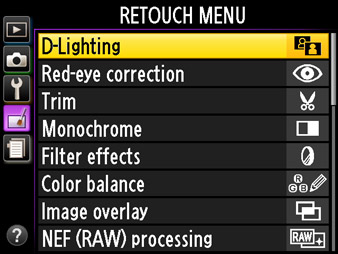
Quick Adjust
This is the fastest way to quickly adjust any image that looks under-exposed, dull or lacks contrast. The camera enhances the overall image adding contrast, adjusting the shadows, and popping up the colours. Great for hassle free image correction.

D-Lighting
Works great for images that have shadow areas. This feature enhances the shadow details by brightening them up, without affecting the overall picture much. Select, low, normal, or high according to the degree of details required in the shadows.

Trim
This allows you to crop your images as per a desired aspect ratio. You can select a wide screen 16:9 or the 1:1 square to create crops for different purposes.
Resize
Perfect to quickly get small versions of selected images. These can be quickly transferred and then posted on social media or mailed.
Monochrome
You can convert your colour images into black and whites or monochromes any time after they are shot. It's easy and fast. You can also add toning (sepia or cyanotype) and apply black and white filter effects to change contrast.

Filter effects
These include a variety of effects including the cross screen which turns pointed light sources like Christmas lights or street lights into little stars with four or more rays. You can use the soft filter to create a diffused portrait or a dreamy landscape. He other effects are, red/ blue/ green intensifier, warm, and skylight.

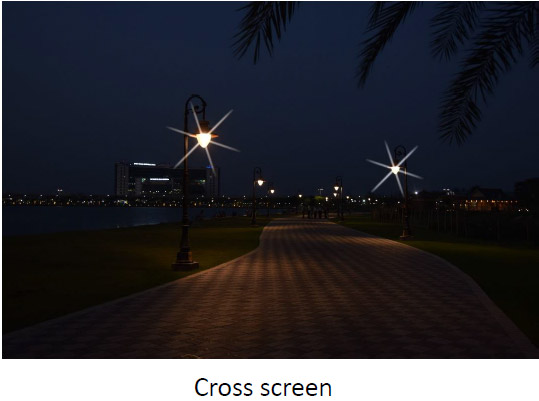
Colour Balance
Images with strong colour casts can be corrected to a great extent with this feature. Selecting this feature enables the user to move the pointer with in the colour graph. Moving it towards the other side of the cast to be removed gets us the desired results.
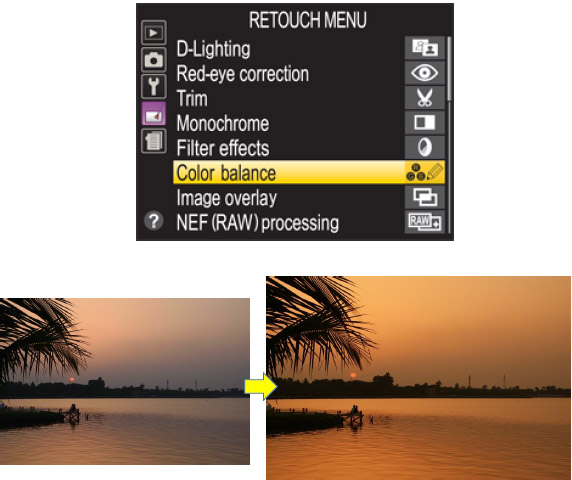
Image Overlay
Two RAW files can be merged to form interesting abstracts. It's fun to do. You can also adjust the opacity of either file!

Selective Colour
Another artistic and fun to do edit. You can select one colour in an image and convert the rest of the image into black and white.
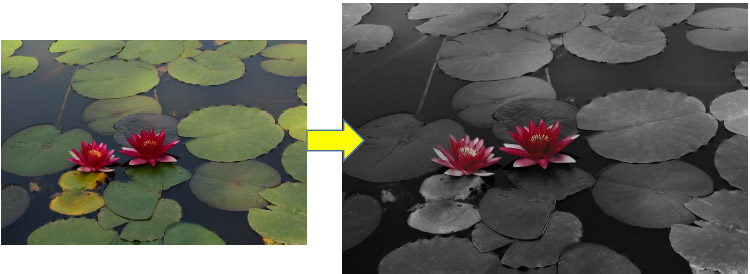
NEF processing
If you shoot RAW (NEF files) this one is for you. It allows you to make JPEG files from selected NEFs after adjusting them for brightness, shadow correction, picture control, compression, etc. It's just like editing the file with a software.
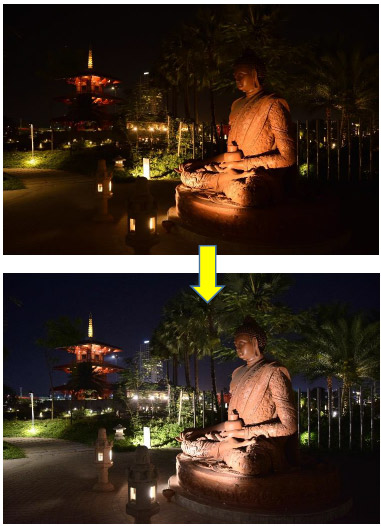
The functions in retouch menu may vary a bit with each camera model, but most of the ones discussed here are common to all Nikon DSLRs.
The best part is that all the images corrected using the retouch menu are saved as copies leaving the originals intact. The edited files are also marked with an icon to show they are retouched files, and are numbered differently than shot images.