By : Nikon School Blog | 5 Nov, 2015 |
One of the pleasures of being alive is to be able to marvel at the colourful world around us. This is the reason why Photography has evolved to capture colours as accurately as possible. From the first crude devices that captured hints of colours to the latest Digital SLRs, we've really come a long way in dealing with colours in photography.
Thankfully, Nikon technicians designing their DSLRs have taken into account different requirements of photographers and provided many useful features in the camera which help us capture colours just as we want.

Correct White balance captures the colours correctly in camera


Lets be clear , we are talking about serious photography here. In the auto or camera controlled modes, colours are adjusted by the camera as per presets loaded. So you're in full control of colours only when you shoot with P, S,A or M modes.
The first setting in Nikon DSLRs to control colours is white balance. When you select a white balance for a specific light condition, for example, sunlight, the camera ensures that all colours look as they appear under sunlight.
 Daylight white Balance
Daylight white Balance
Setting white balance is like telling the camera what is the colour of the light source. There are some common modes in all Nikon DSLRs, like incandescent, fluorescent, direct sunlight, flash, cloudy, and shade. Auto white balance allows the camera to judge the light source automatically using a built-in sensor.
To cater to variations in requirements and perceptions, all white balance modes can be fine tuned further. For this, Nikon DSLRs allow you to use a colour graph that you can use to add amber- blue or green –magenta to the image.
 Preset white balance is suited to controlled lighting
Preset white balance is suited to controlled lighting
For really fine tuned colour control, the preset mode in all Nikon DSLRs is a great option. Depending on the camera model, you need to shoot a white or grey subject under a light source, and then select it as a preset white balance reference. This corrects the colours in the camera to the highest degree.
How colours appear in your images also depends on which picture control you are using. Picture controls are camera's processing systems which make the same image look different.
An image shot using neutral picture control will have unsaturated colours which look quite faded in appearance, while the same image shot with vivid picture control will have highly saturated, rich colours.
If a certain picture control falls short of your expectations, you can use the fine tuning options available in all Nikon DSLRs to modify it. If you shoot RAW files, you can alter the picture control after shooting using in-camera NEF processing, or with Capture NX-D software.

Neutral Picture Control

Colours look flat when too much light is reflected off them. So shooting in soft light or in shade makes the colours appear more saturated. The same can be achieved by under-exposing the shot. The reduced brightness adds saturation to the colours, though you need to be careful to the degree of such under-exposure.

 Top - Correct exposure, Bottom - Underexposed
Top - Correct exposure, Bottom - Underexposed
All Nikon DSLRs have a wonderful in-camera edit option called colour balance control. You can select this mode and alter the colour tone of a selected image by adjusting the colour graph.
If you want to adjust colours to suit your taste, use Capture NX-D. This new Nikon software is capable of handing out beautiful colours with a variety of edit options. With an NEF (RAW) file, you have amazing possibilities like changing the white balance , or using the grey point tool which corrects all colours when you click on neutral grey or white part of the image with the selection tool.
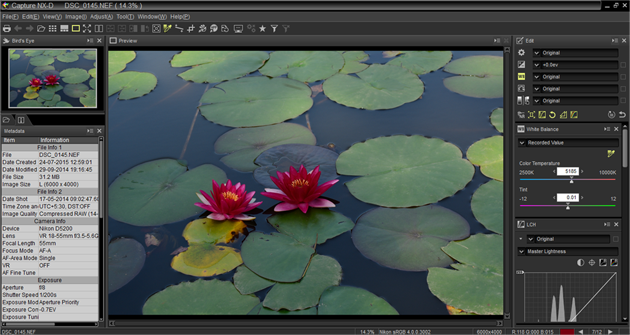 Top - Correct exposure, Bottom - Underexposed
Top - Correct exposure, Bottom - Underexposed